The PowerRoster Demand Forecast feature is used to validate rostered capacity against a modelled demand for resources.
While Roster Templates automatically generate a roster with the required shifts, updates to the roster can cause deviations from the original template's resource levels. This is a normal occurrence, as rosters are adjusted to meet the unique requirements of specific incidents or situations. However, it can be valuable to compare the current roster plan against a baseline forecast of resource requirements.
Demand Forecasting enables this baseline comparison and provides scenario modelling to evaluate how the roster performs under different demand scenarios. This allows Frontline Workers to take action when the roster falls below minimum staffing levels as indicated by the demand forecast.
Navigate to PowerRoster App > Demand Forecasting > Demand Forecast Models.
Click +New to create a new model.
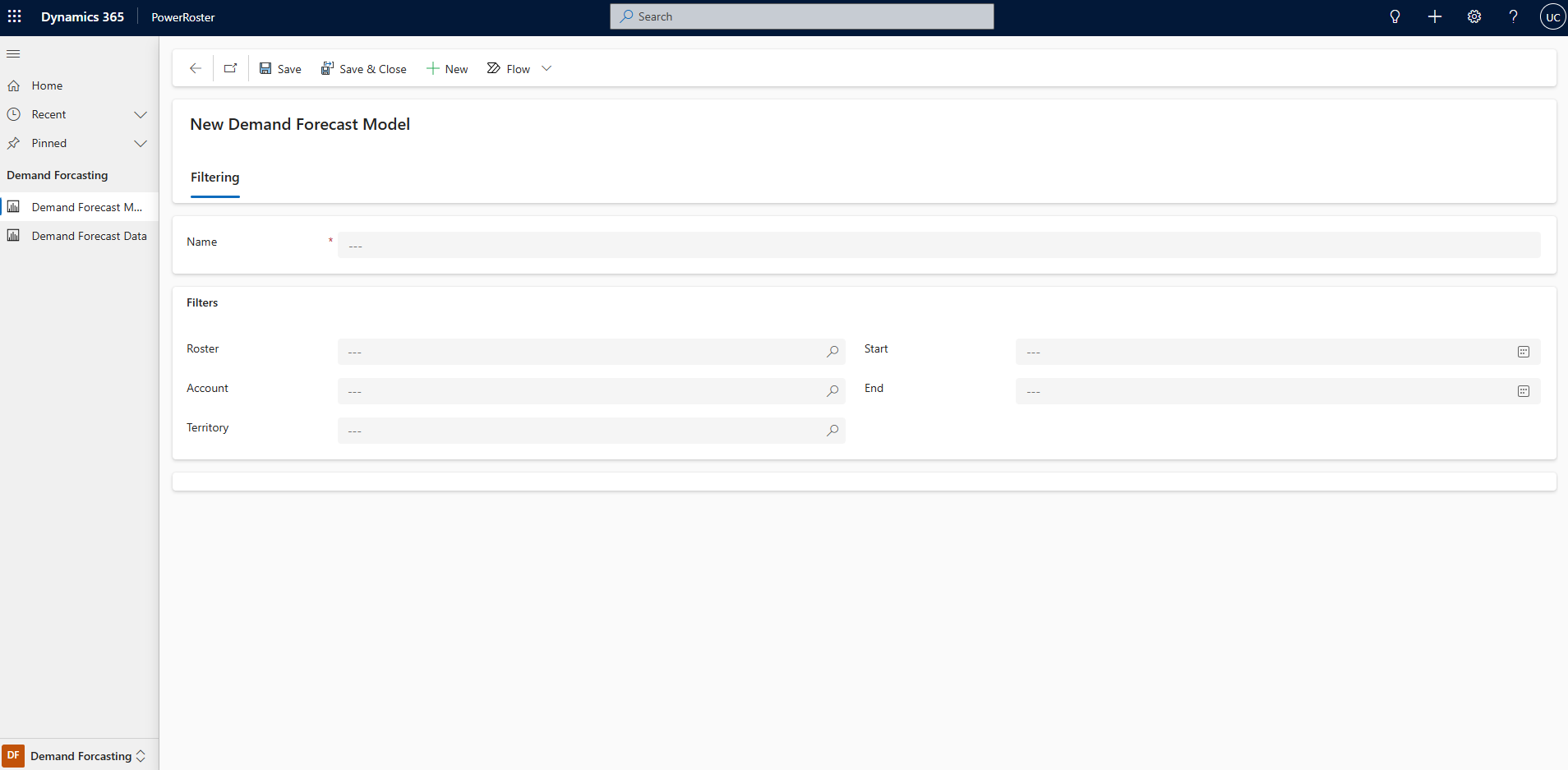
Fill in the required fields and Save.
Field | Description |
*Name | Enter the name of the Forecast Demand Model |
Roster | Select the Roster from the lookup if applicable |
Account | Select the Account from the lookup if applicable |
Territory | Select the Territory from the lookup if applicable |
Start | Enter the Start date of the Model |
End | Enter the End date of the Model |
Add Demand Forecast Data to your model.
Important
Selecting records from lookups (Roster, Account, Territory) will allow the model to be available for Rosters with the selected Roster, Account, or Territory.