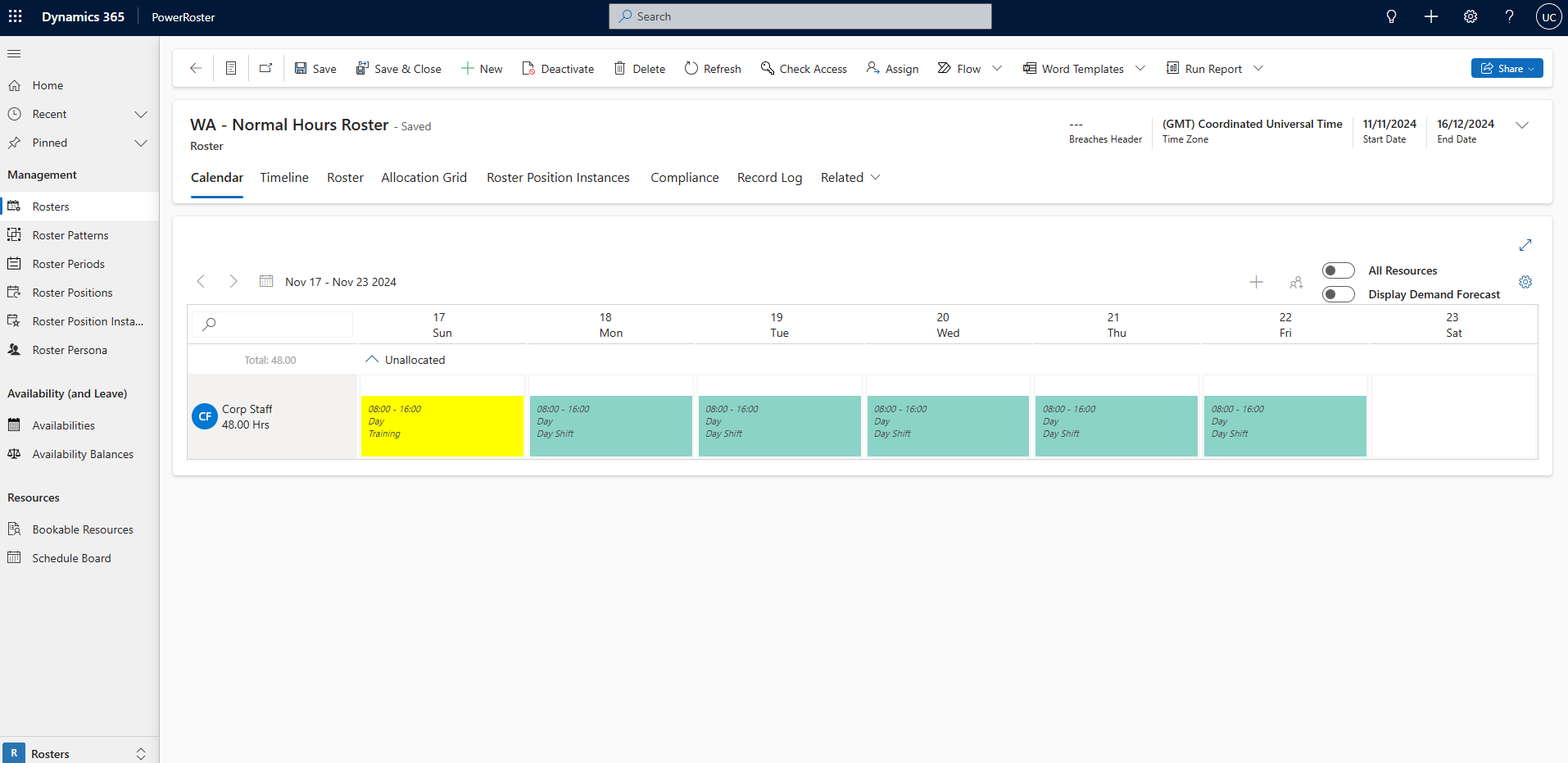In addition to the Shifts that are generated through creating Roster Positions and specified Roster Patterns, individual shifts can be added to a Roster to allow for flexibility as required.
Additional Shifts can be added to an Unpublish Roster or Roster Period as shown below:
Navigate to PowerRoster App > Rosters > Select Calendar.
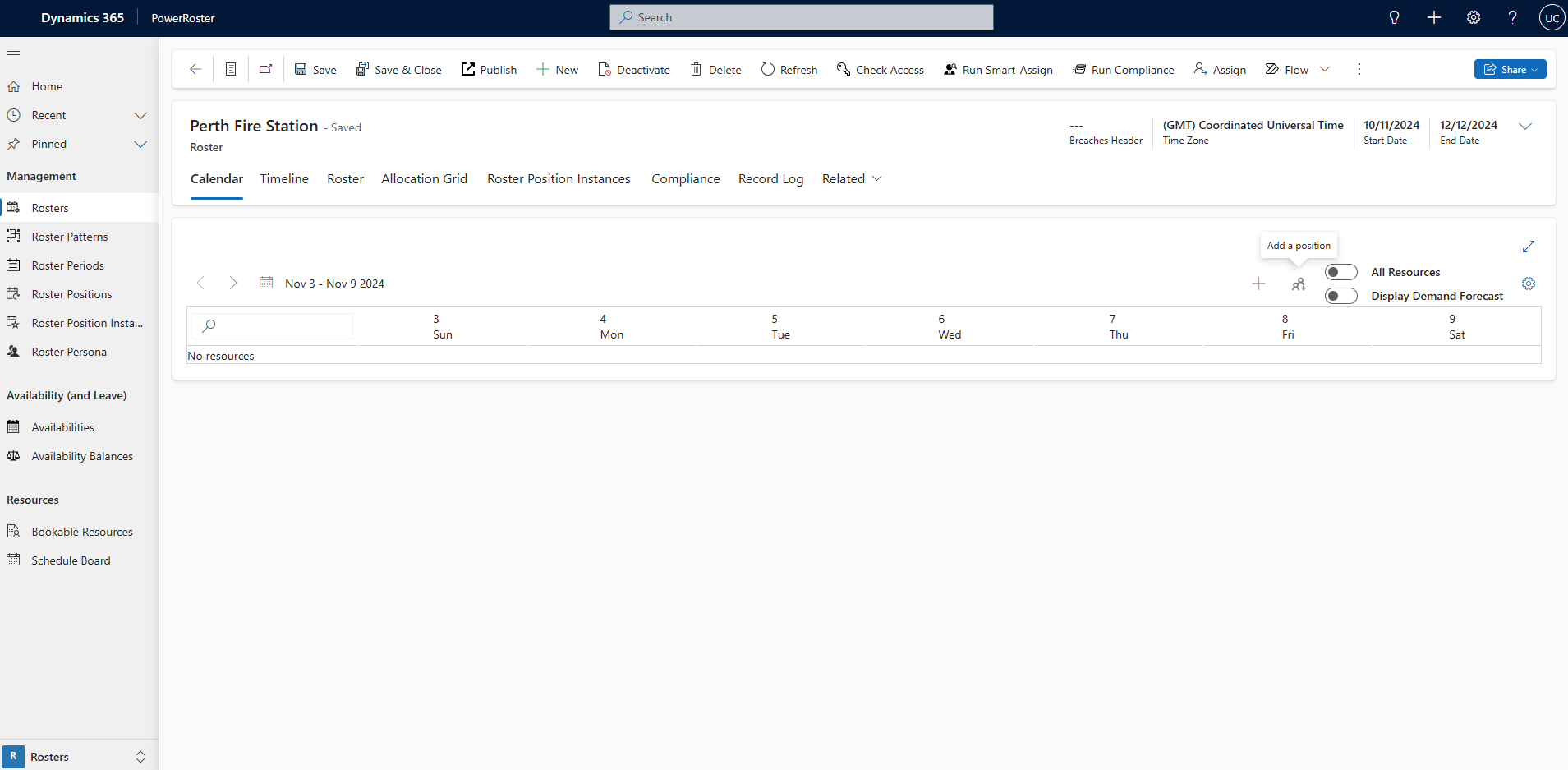
Hover over the required date and select + icon then select +Add this Shift
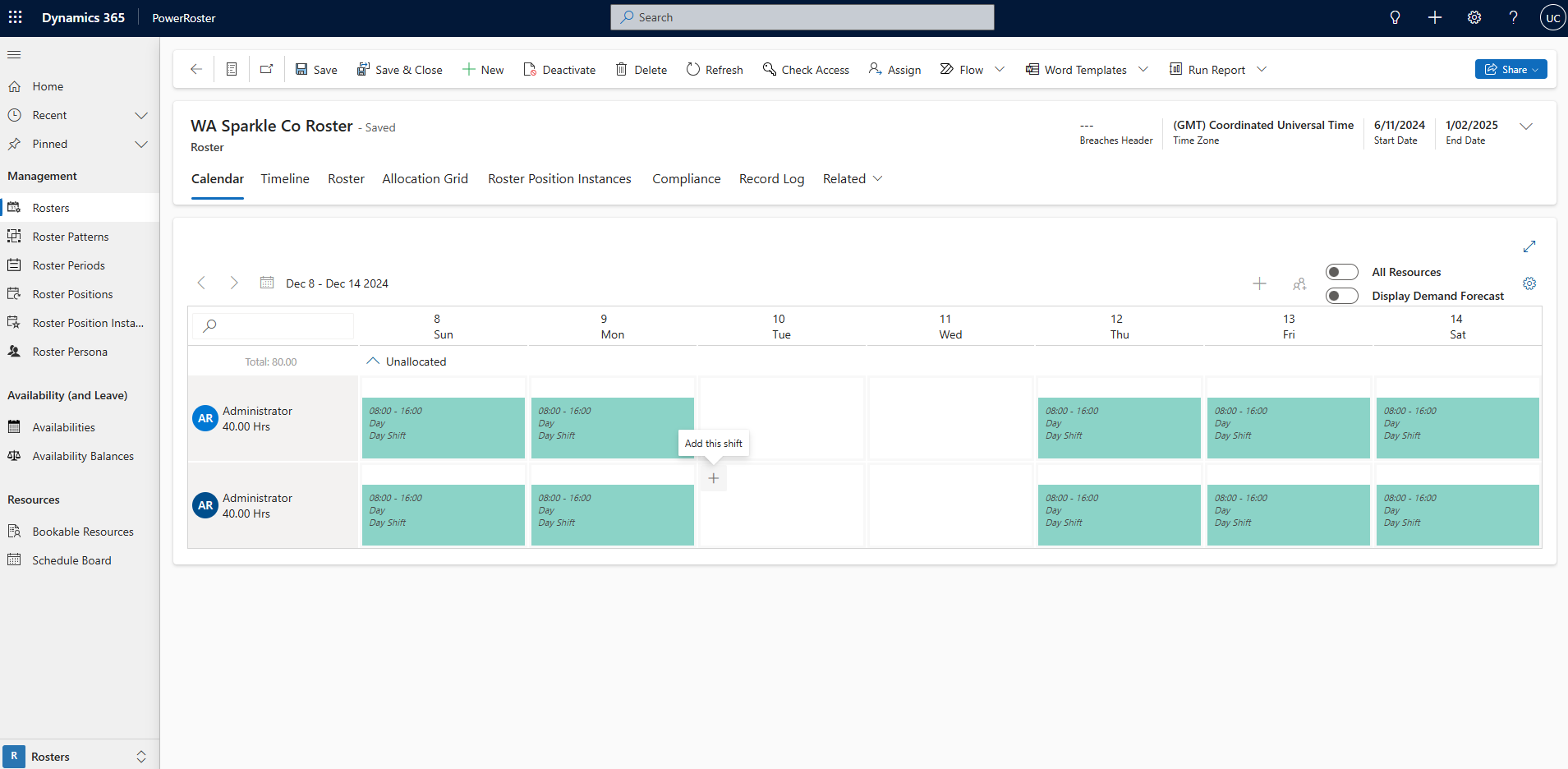
Fill in the required fields and Save.
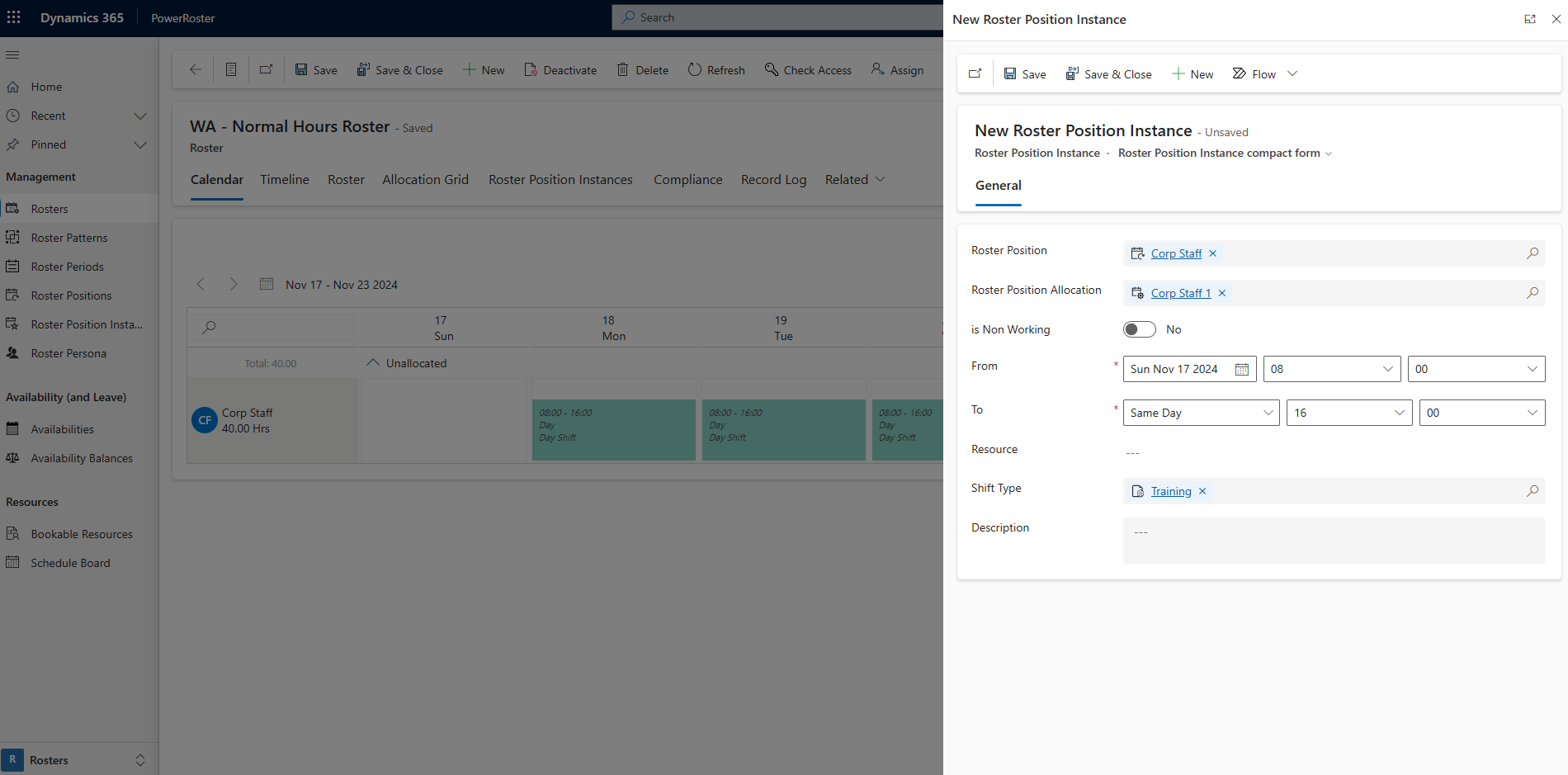
The shift will be added to the Roster as shown below.