From the Dates (Holiday Calendar Dates) subgrid, select + New Holiday Calendar Date
Enter the Name, and Date, and Save & Close.
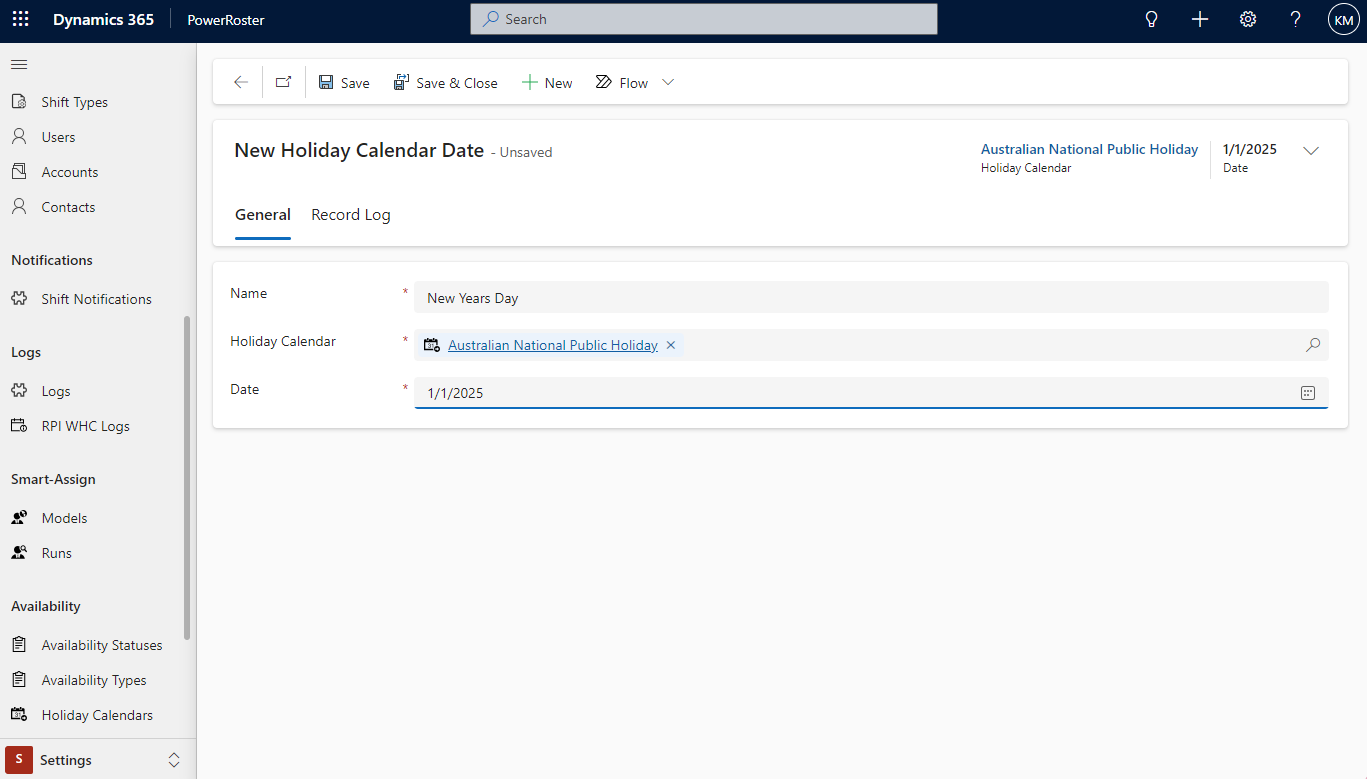
The New Holiday Calendar Date will now show on the Holiday Calendar. Click + New Holiday Calendar Date to continue to adding new dates.
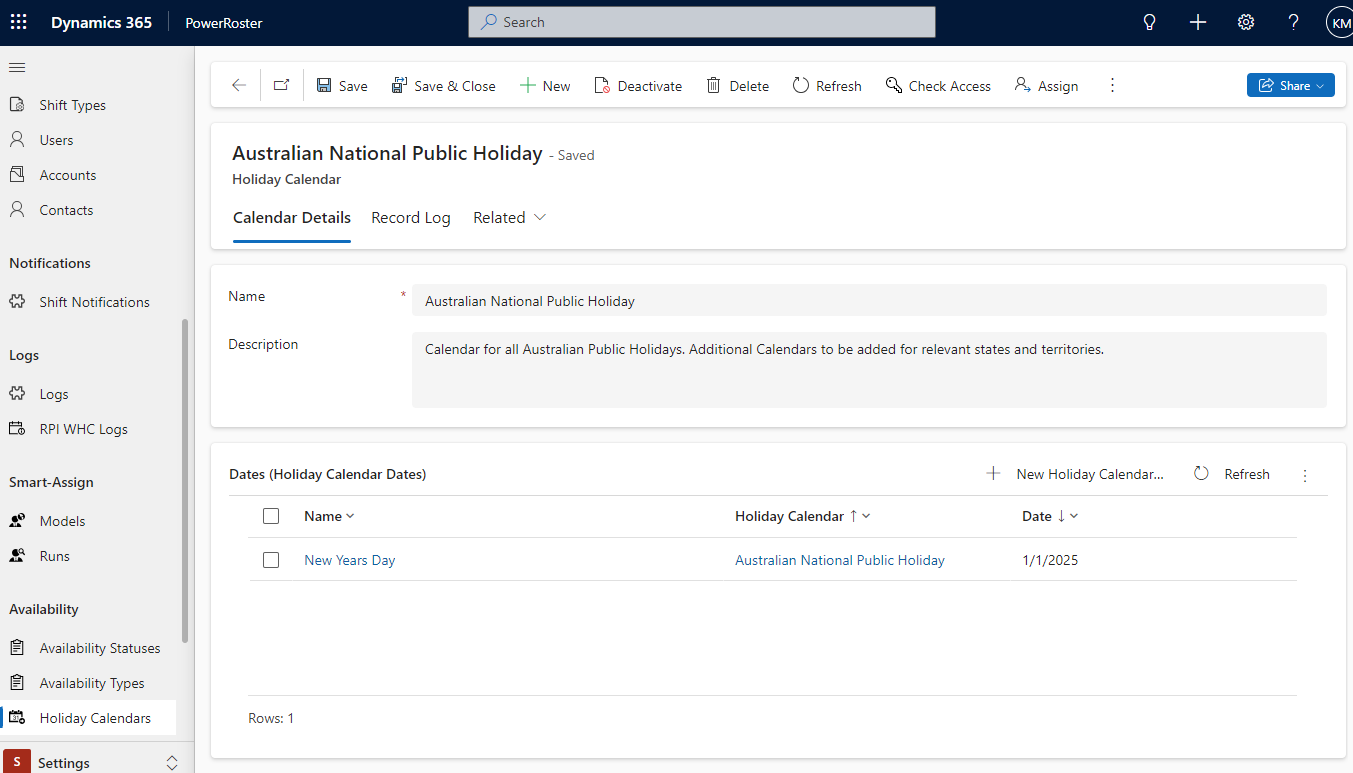
Information
Since the Holiday Calendar serves as a visual reference only and does not affect the creation of shifts on a roster, it can be updated or edited at any time.