Changes can be made to a Holiday Calendar at any time. The changes will immediately be visible on any Rosters using the Holiday Calendar. Dates can be added or removed by repeating the steps above.
Update existing Holiday Calendar Date
Open an existing Date (Holiday Calendar Dates)
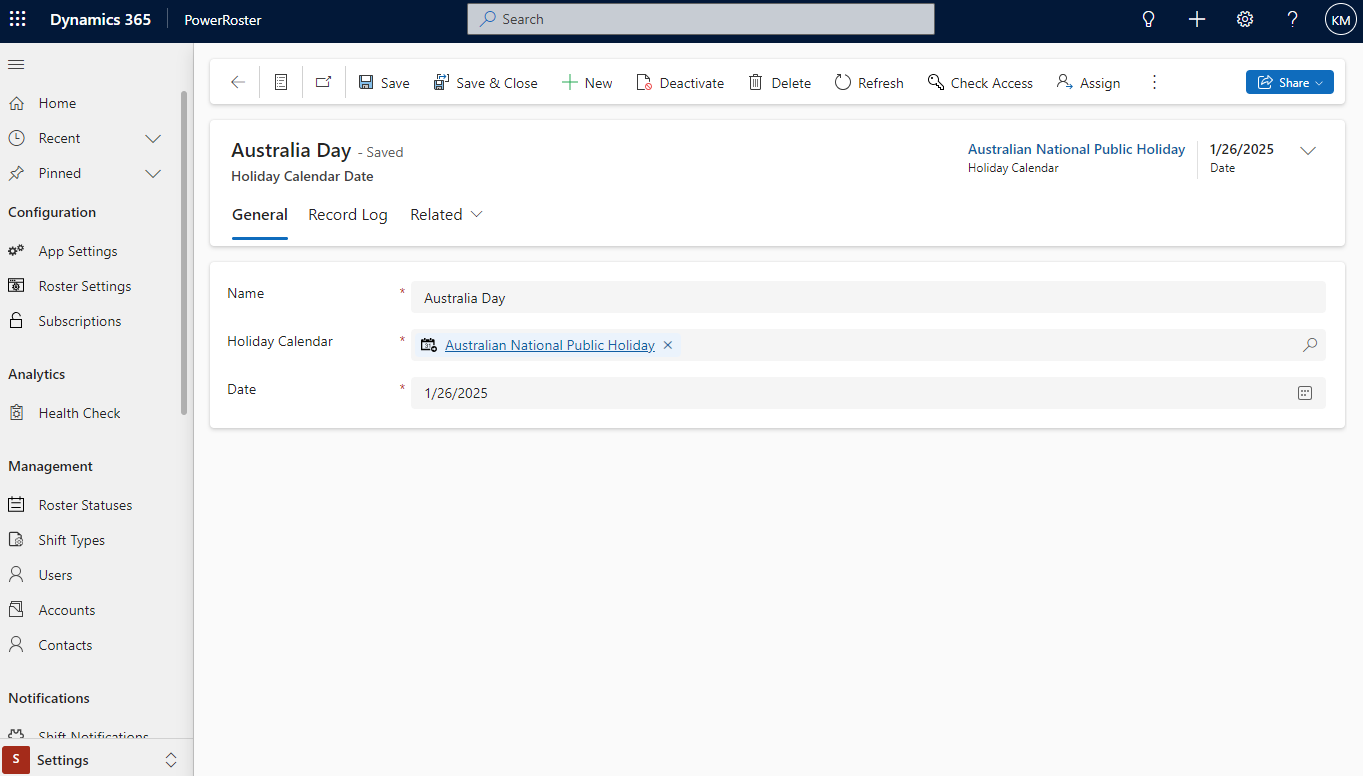
Update the Name or Date as required and Save.