A Compliance Constraint is a rostering rule or condition that must be monitored, reported, and enforced. The Compliance Constraint uses Compliance Rules to create specific constraints that can be applied to resources. This allows the creation of multiple Compliance Constraints using the same Compliance Rule by varying the parameter values.
These constraints help ensure compliance with health, safety, and welfare regulations, such as maximum shift hours, minimum rest periods between shifts, and other critical scheduling requirements.
Create a new Constraints
Navigate to PowerRoster App > Compliance > Select Constraints.
Select +New.
Fill in the required fields and click Save.
Field | Description |
*Name | Name of the Constraint. |
*Rule | The Compliance Rule against which the Compliance Constraint will be created. |
*Severity | The Severity of the Constraint if the breach is realised i.e., Low, Medium, or High. |
Parameters Values | The parameters included in the Compliance Rule are displayed here. New Parameters can be added if required. |
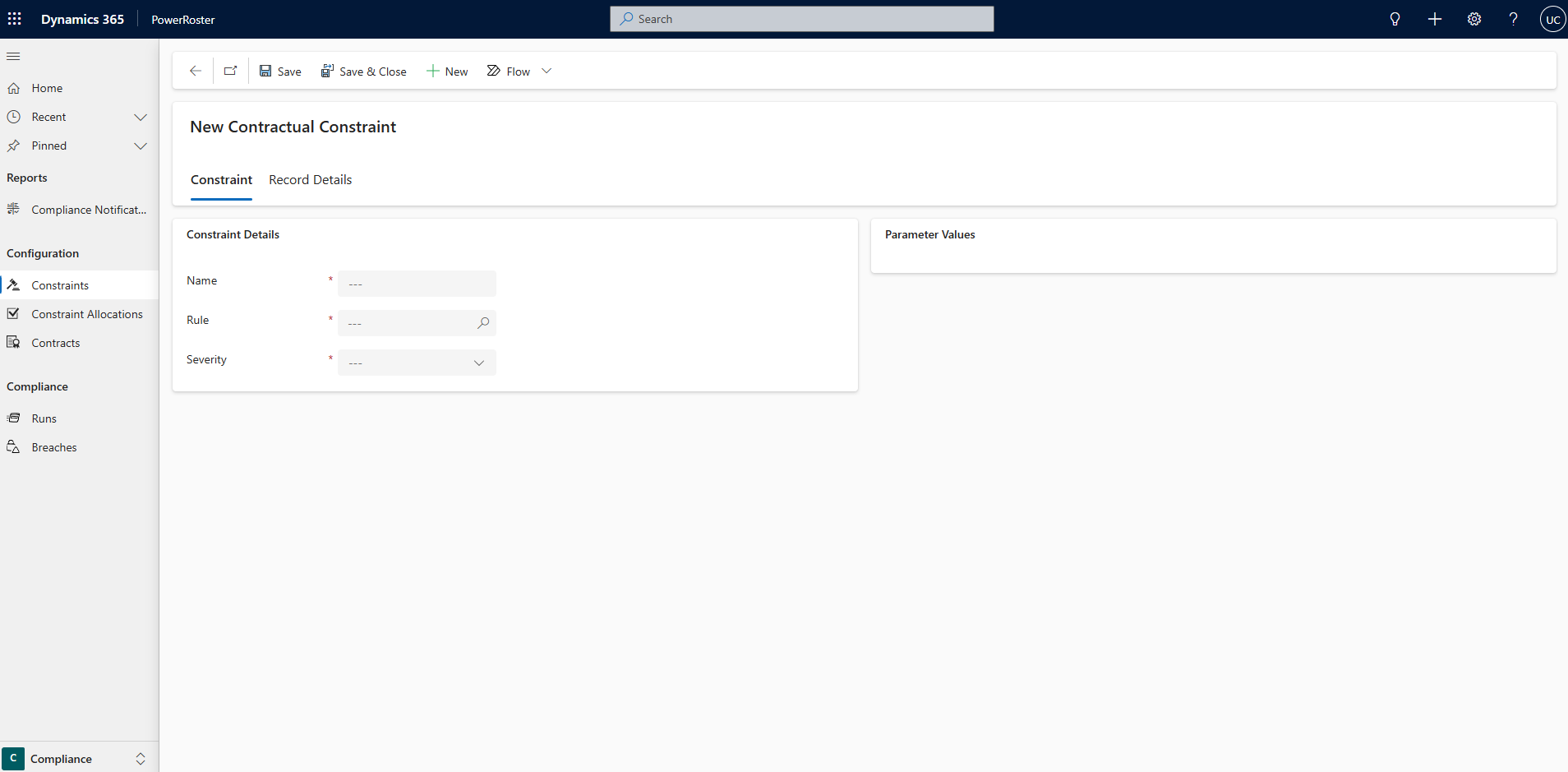
Once the Compliance Constraint is saved, the default Parameter Values are auto populated. These values can be edited to customise the Compliance Constraint.
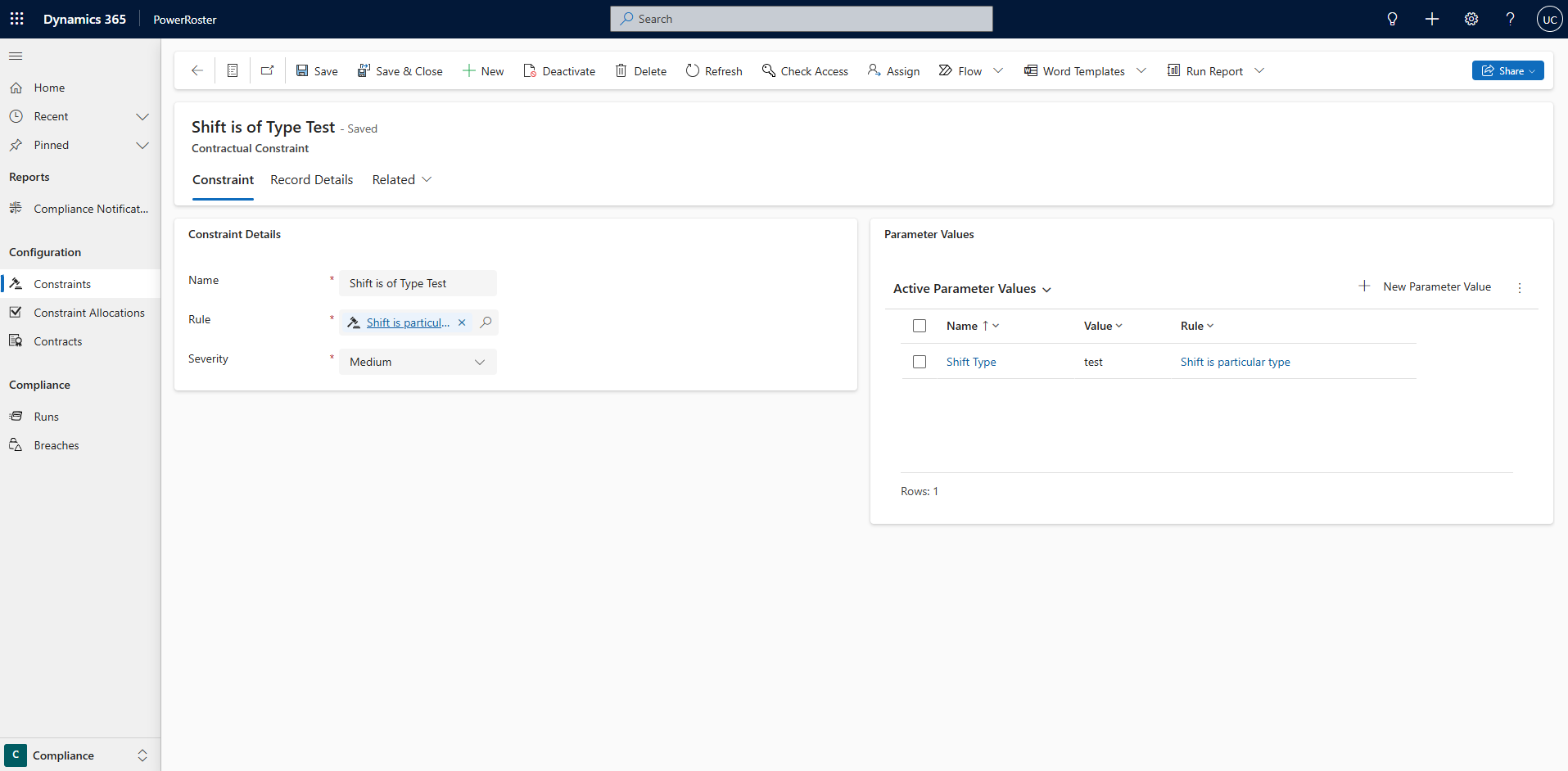
Video Walkthrough
The following video demonstrates how to create a constraint using the Maximum Shift Hours per Day rule.