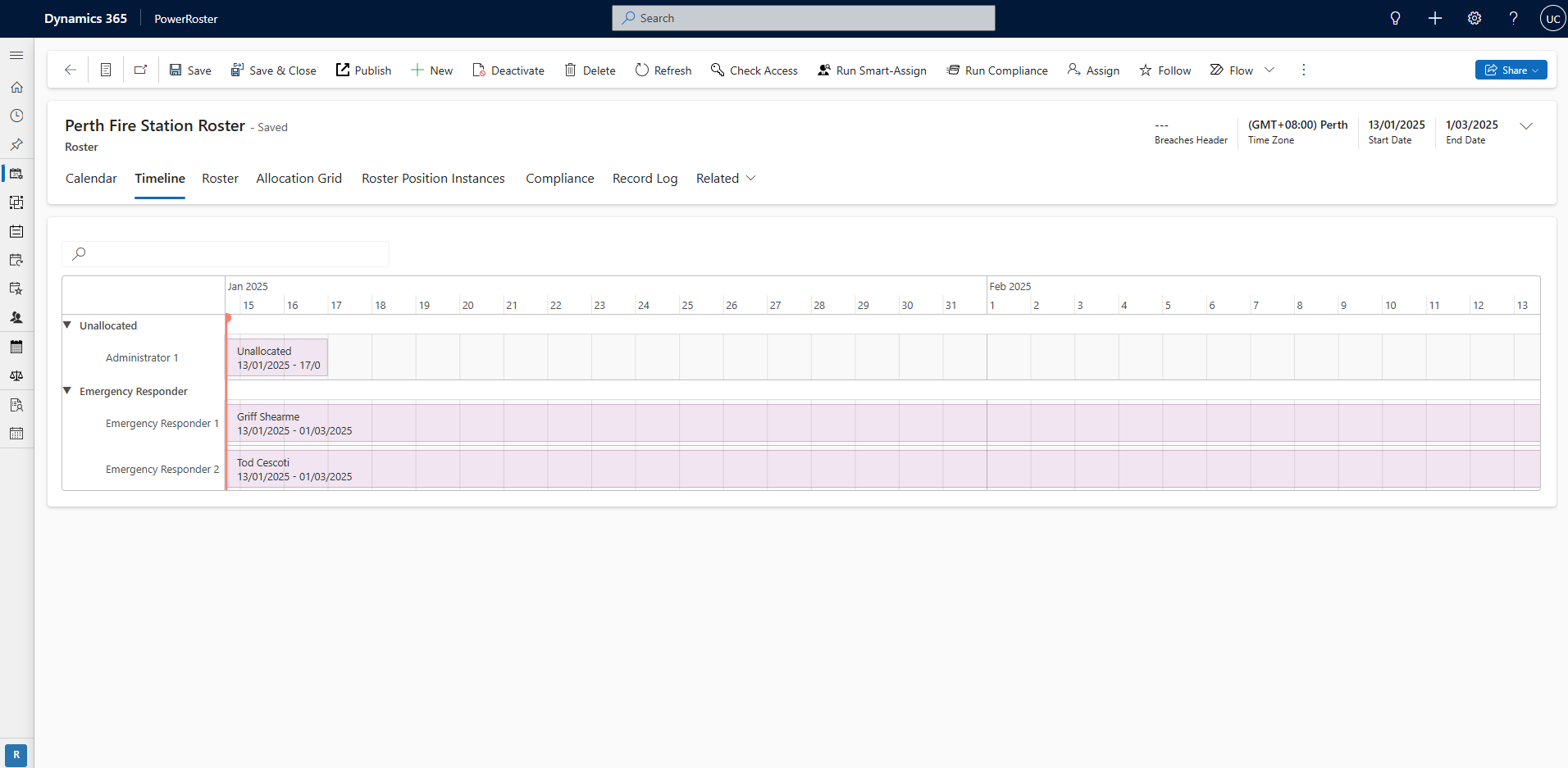The Timeline provides a visual representation of rostered Allocations/Segments, showing the defined positions/roles allocated to the roster and the assigned resources, if applicable. It is typically configured to display the current working week, with the option for users to navigate forward and backward as needed.
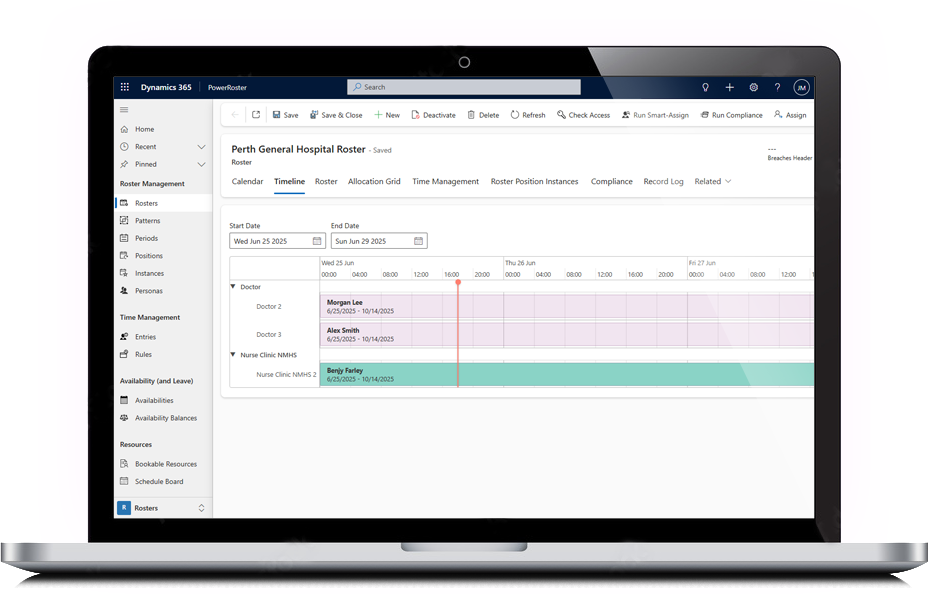
When clicked on, the selected allocation record will open in a form panel on the screen. Users can update the Allocation/Segment, and upon closing, the Timeline will be updated with the latest changes.
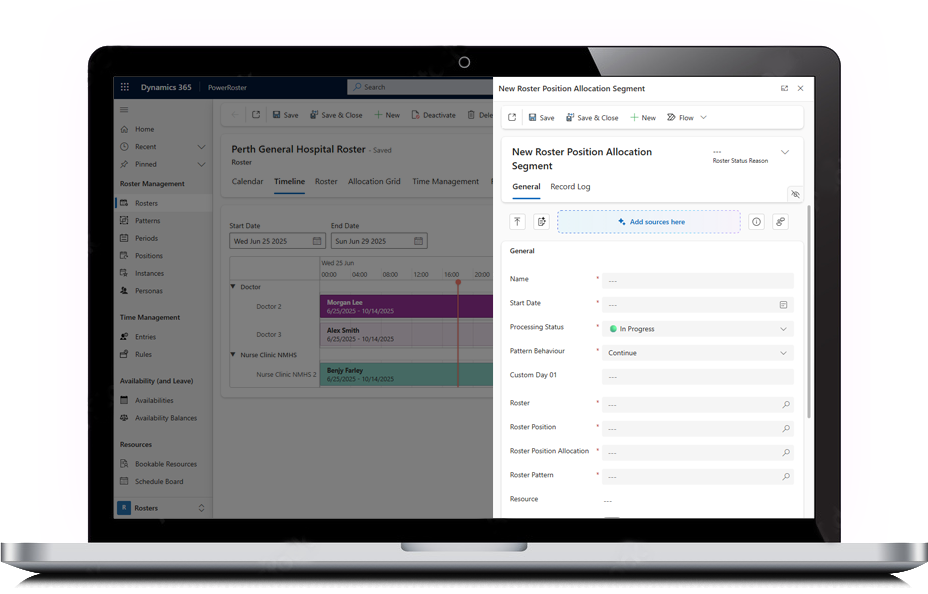
The Timeline view also highlights unallocated Allocations/Segments, displaying them at the top of the list for action by a Frontline Planner.