The Shift Type is allocated to Shifts for reporting purposes as well as offering visual indicators on the Roster Calendar.
Create a New Shift Type
Start by creating shift types that reflect the different work blocks or availability windows, such as "Morning Shift", "Afternoon Shift", or "Night Shift".
Navigate to PowerRoster App > Settings > Select Shift Types.
Select +New.
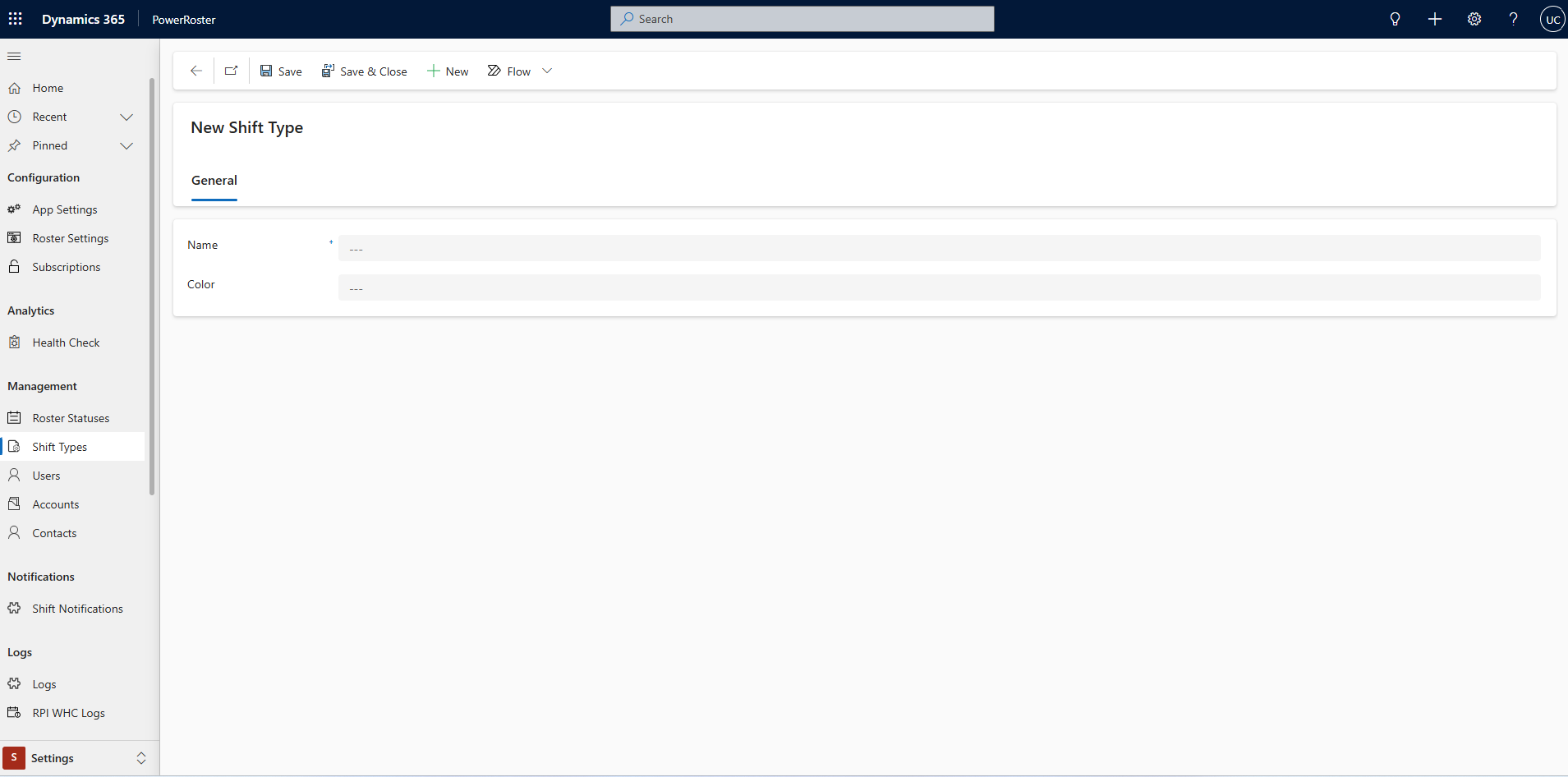
Fill in the required fields and Save.
Field | Description |
Name | Enter the Name of the Shift Type |
Color | Use different colours for each type of shift so that they are easily visible in the calendar. |
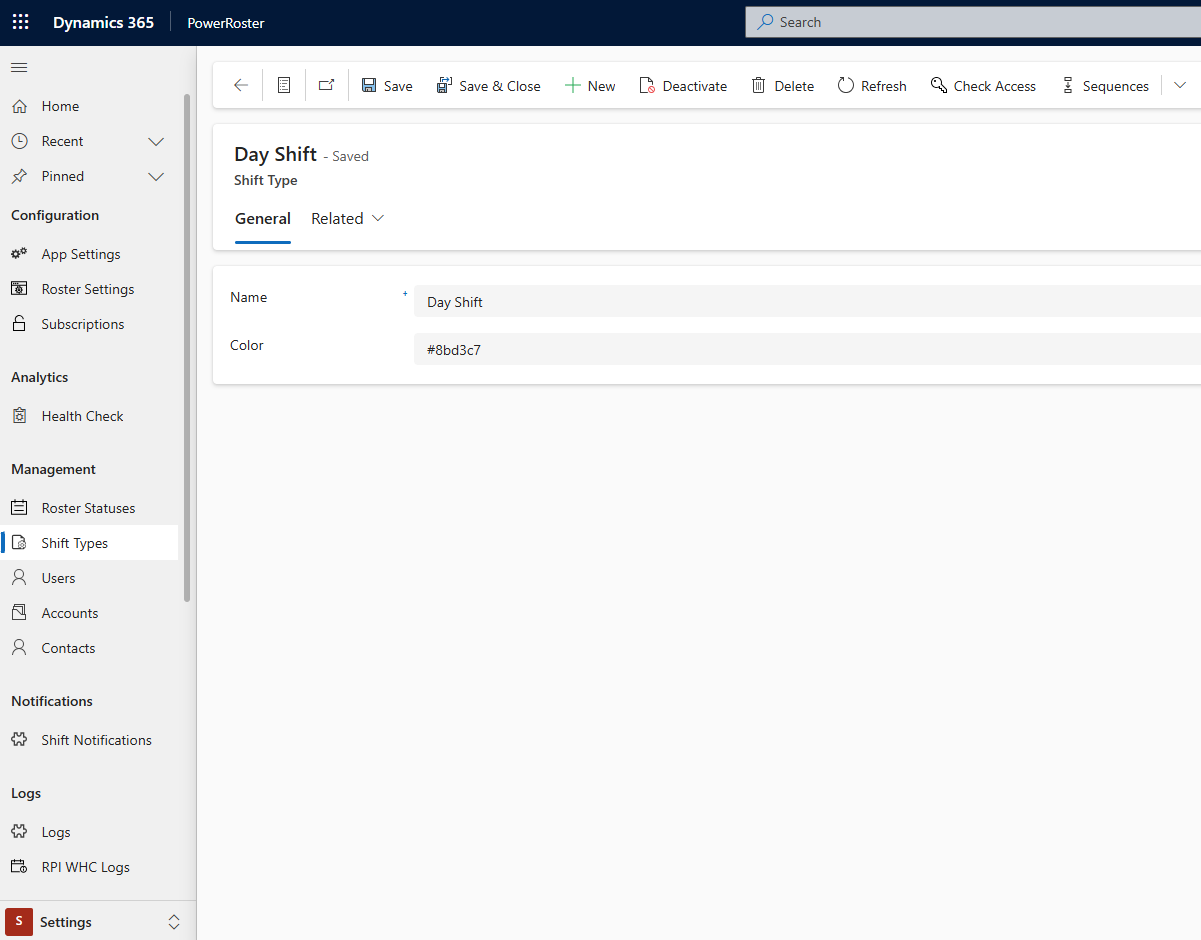
Example
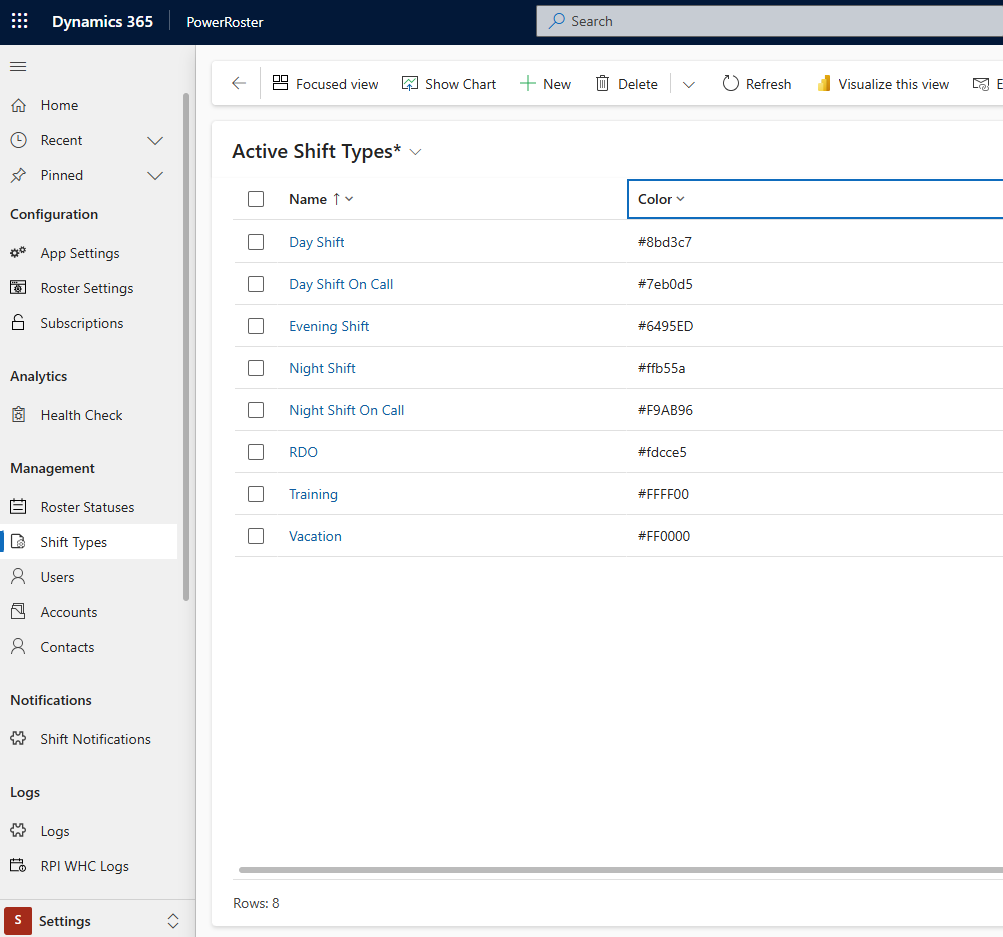
Colors can be added to help identify different shifts, as illustrated below.
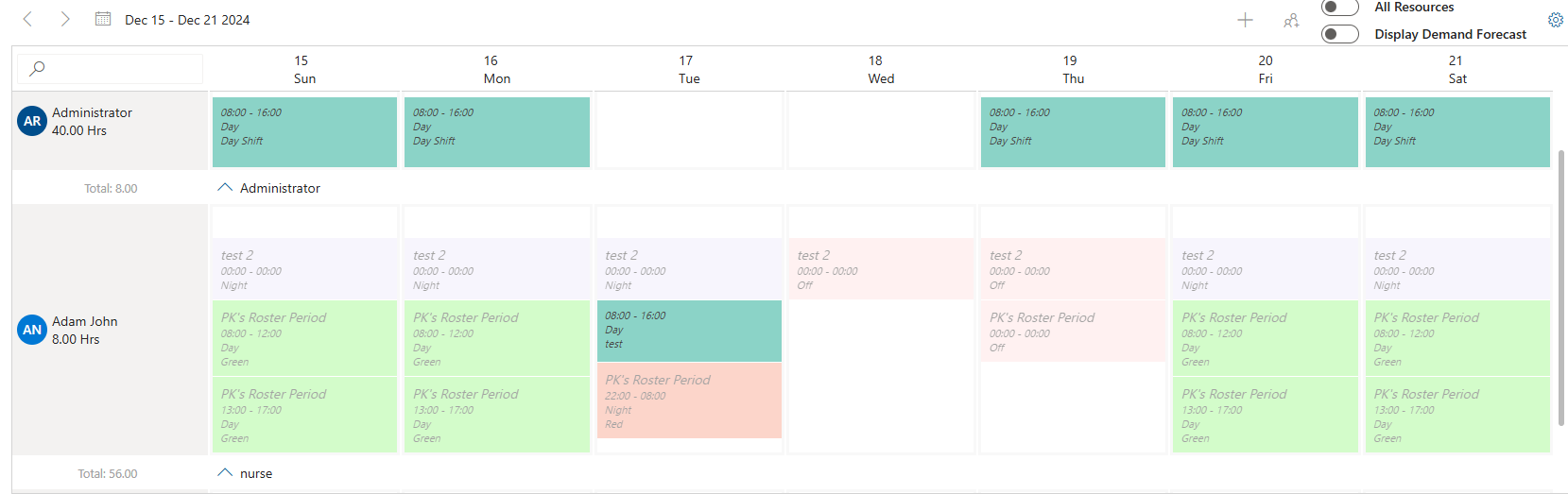
Information
For more information about the color codes, please refer to the FAQ section.