The PowerRoster Frontline App is designed to help Workforce Resources view their upcoming shifts, update their availability, and arrange shift swaps. The app also allows Workforce Resources to customise notifications and enables seamless collaboration through Microsoft Teams.
Frontline Workers are members of your organisation who are primarily scheduled for onsite jobs. They use the PowerRoster Frontline app to view and update their roster, manage their availability, request leave, and more.
Technically, Frontline Workers are represented as bookable resource records.
Information
The PowerRoster Frontline application enables Frontline Worker to view their shifts, request leave and time off, swap shifts, request overtime and access other self-service features. Access and permissions are configurable to suit organisation’s needs.
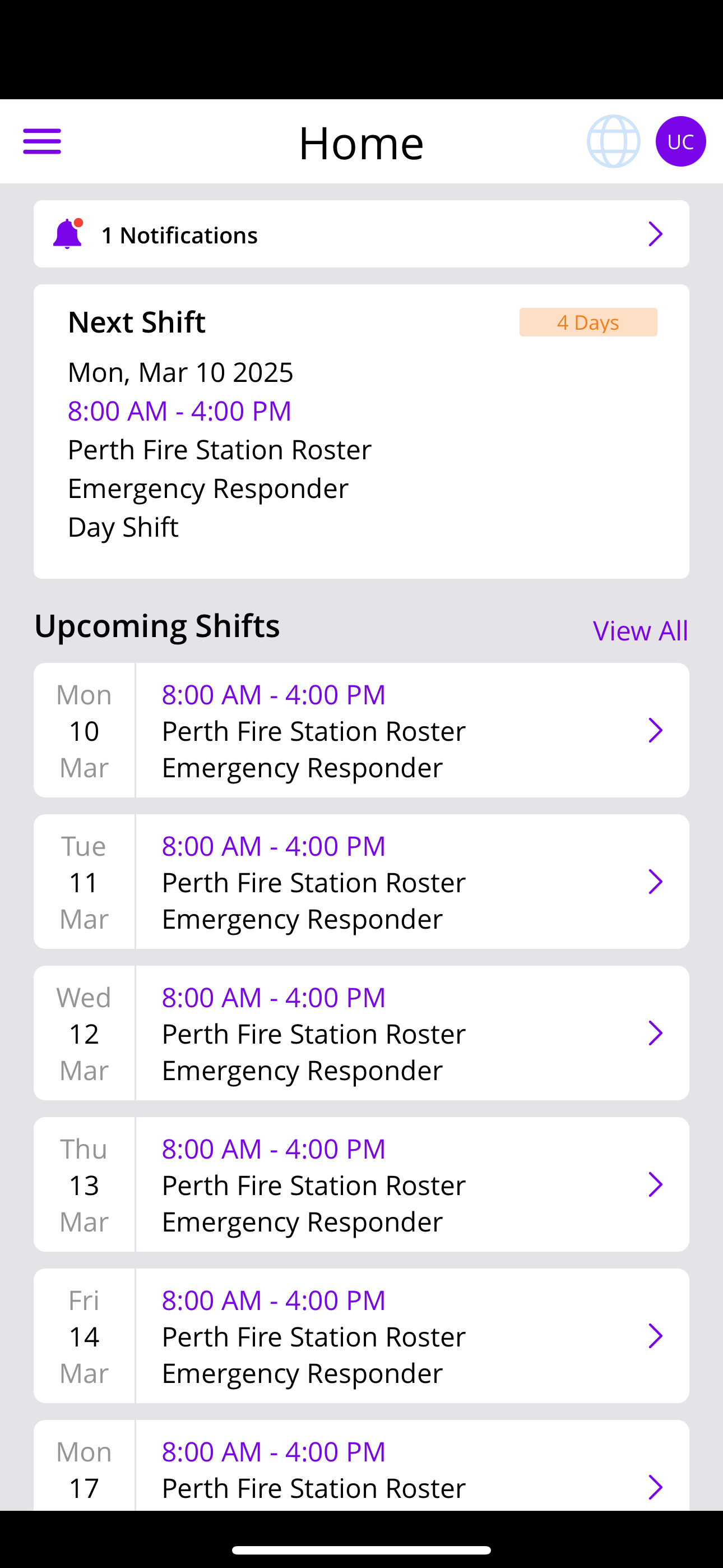
PowerRoster Frontline App Features
Through the PowerRoster Frontline App, Frontline Worker can clock in and out of their shifts and breaks. The landing page automatically displays their next scheduled shift, with a Start Shift button for quick and easy clock-in, capturing a timestamp in the background.
The shift status in the Roster Calendar, visible on the PowerRoster desktop, updates based on the clock-in action. This can be configured to change colour automatically, providing a clear visual indication of scheduled shifts at a glance.
PowerRoster integrates all time-tracking elements—such as shifts, leave, absences, and overtime—as the foundation for time and attendance tracking. Each element records scheduled times versus actual times, with actual times often derived from clock-in and clock-out events. These timestamps form the basis of shift records.
Timesheet submissions typically cover a week or a specific submission period (e.g., fortnightly timesheets). Staff receive a draft timesheet that includes various time elements. They must complete any additional required information, such as reasons for unscheduled absences, before submitting their timesheet.
During the approval process, managers can compare scheduled versus actual times and take appropriate action to adjust, review, approve, or reject timelines as needed.